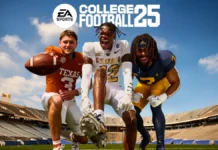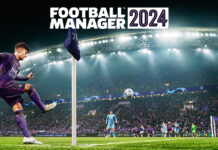In its early days, it was as easy to play Fortnite on your phone as it was to play on your PC or console. However, a lot has changed, and the process has become a lot more complicated.
Here’s how to play Fortnite on iPhone and Android.
How to Play Fortnite on Android
Getting Fortnite on an Android is a pretty simple process. All you have to do is download the Epic Games App on your device. From there, you can browse the app’s selection before coming across Fortnite, which will be downloadable.
And players on their Android will have plenty of features that make it feel worthwhile. If you launch Fortnite through the Epic Games App, you’ll be able to access crossplay features, which means you can play with your friends on console and PC. All the modes currently available in the game are also accessible on Android, so you can check on your LEGO Fortnite world without any issues.

How to Play Fortnite on iPhone
Due to the legal issues between Epic Games and Apple, Fortnite is no longer available on the iOS App Store. However, there are still some creative ways for gamers to access Fortnite on an Apple device.
For starters, you can access the game through Amazon’s gaming service, Luna. You’ll have to have an account, but once that’s done, you just have to search for Fortnite on the Luna homepage. However, if you don’t want to deal with Amazon, there’s another option for you.
Fortnite is also accessible through GeForce NOW, Nvidia’s cloud gaming service. The service has several membership options, including a free one, but it’s important to note that you can only play the game for an hour before having to pony up. The free membership could still be useful if you just want to check up on your LEGO Fortnite world, though.